PLANTS
WITH BATCH STATUS MANAGEMENT
If the batch-level configuration is at the plant level,
then you have to configure the system to determine at which plant then you
require batch-status management to be activated at plant level.
Prerequisites
- The Batch level should be defined at Plant Level before the Plants with batch status management is set to active or following type error will pop up

- BatchStatus Management should be activate
STEP 1: Following is the path for Batch Status Management
- IMG activity path: LOGISTICS - GENERAL => BATCH MANAGEMENT => SPECIFY BATCH LEVEL AND ACTIVATE STATUS MANAGEMENT
- Transaction code: OMCU
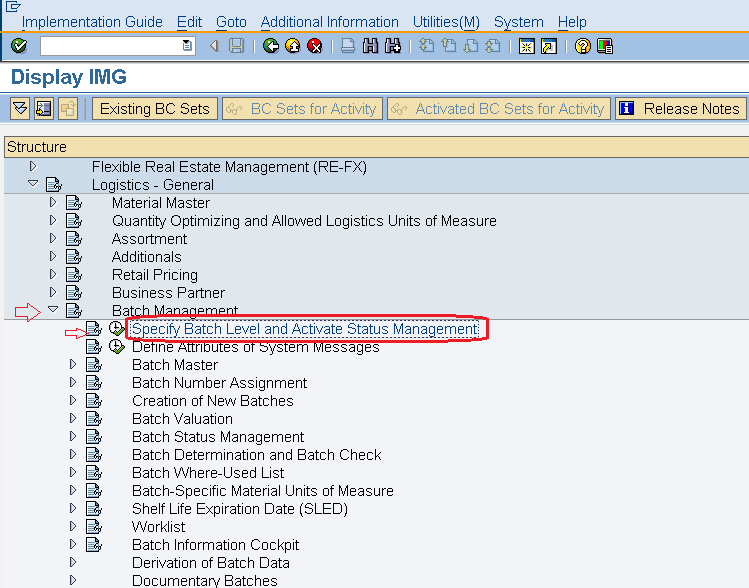
STEP 2: Following type Window
will open. Click on “Plants with Batch Status Management” Button

STEP 3: Following type
Window will open, select the plant and Click On “Batch status Management
Indicator “

STEP
4: Click on
Save Button to store Configured data.

ReplyDeleteThanks for sharing such an interesting post
SAP ABAP training institute in Noida
SAP ABAP training institute in Delhi
Very good points you wrote here..Great stuff...I think you've made some truly interesting points.Keep up the good work. otherwise anyone want to learn Revit MEP course so contact here- +91-9311002620 or Visit Website- https://www.htsindia.com/Courses/cad-cam-cae/autodesk-revit-mep-training-course
ReplyDelete