Define Material Groups
In this tutorial we will learn how to define material groups. With material groups you group materials with the same attributes or purpose.We can use material groups to:
- To distinguish the material in different types such as packing material, chemical, electrical, electronics, casting
- Limit the scope of analyses
- Systematically search for material master records via matchcodes
- IMG activity path :IMG > LOGISTICS – GENERAL => MATERIAL MASTER => SETTINGS FOR KEY FIELS=> DEFINE MATERIAL GROUP
- Transaction
code : OMSF
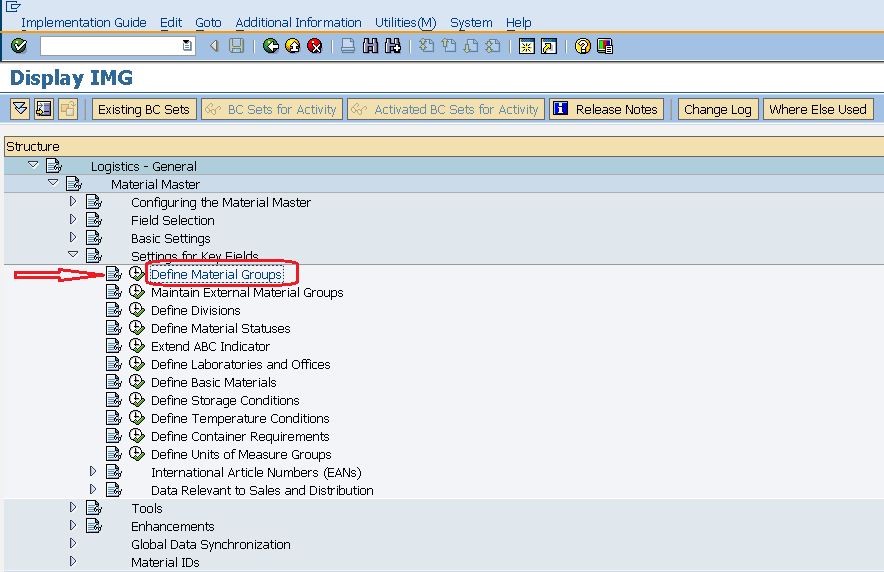
STEP 2:
Use T code OMSF or Click on execute button to DEFINE THE
MATERIAL GROUP (Following type Window will open), Click on “New
Entries” button to create the new Material Group
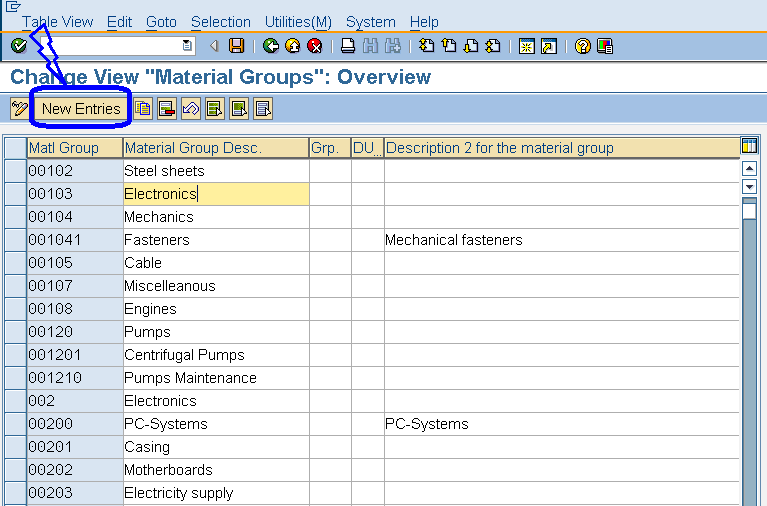
STEP 3: Following
type Window will Open
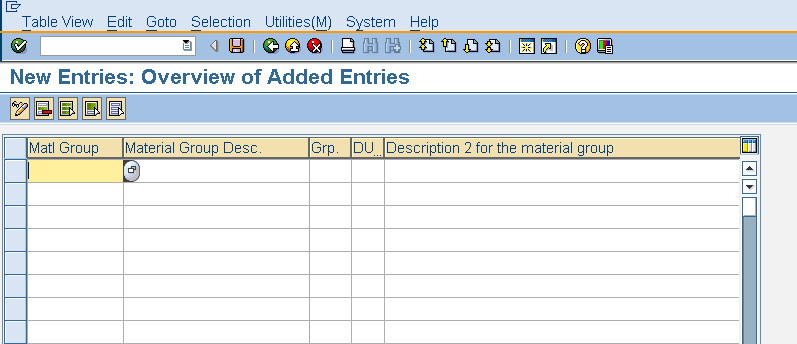
STEP 4: Update the Following Details
- Matl Group : Give the Alphabetic or numeric code, you can give up to 9 digit Alphanumeric Code
- Material Group Desc. : Give Material Group appropriate Name
- Grp : You use this for giving User authorisation to manage this group material. The authorization group enables you protect access to certain objects.In order to carry out a specific activity, the user must have authorization for the combination of the activity and the authorization group.
- DUW : (Default unit of weight in the material master ) Unit of weight that is proposed when creating materials with status V (that is, materials created from the Sales view).
- Description2 for material Group : Here you give details groups Description
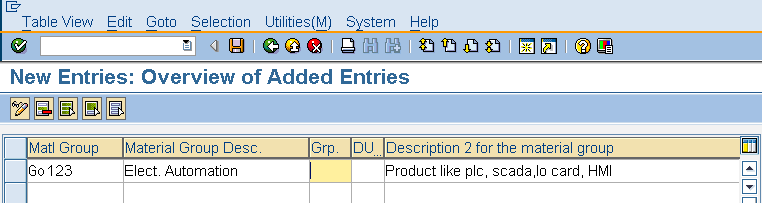
STEP 5:
Click on Save Button to store Configured data
NOTE:
·
In the component Sales and
Distribution (SD), you can assign material groups to divisions.
0 comments:
Post a Comment